Support Questions
Ask a QuestionThere are no questions. Be the first to ask a question!
Overview

The Content Review section is only available on Dozuki sites with Community Editing activated. The tools available within this section help site administrators and moderators review and manage the site content that community members created or edited.
These tools include:
- Spam Review - review the content contributions to your site with the ability to identify and filter spam appropriately.
- New Guides - see a list of all new community-contributed guides created on your site, filtered by time. Site authors, moderators, and admins can "publish" or delete new guides right from this page.
- Patrol Timeline - see a list of all the edits that have been patrolled by moderators, authors, or admins on your site.
Spam Review
This page lists all posts, comments, wikis, and guides on your site that have not been confirmed by a site Moderator, Author, or Admin. Akismet's evaluation of the content is marked in bold on the right of each row.
To further train their spam detection for your content, you can either confirm or deny Akismet's decisions. Once you refresh the page, content you have already decided on is no longer shown.

Using Filters
You can also use the filters available to review specific types of content on your site:

Or you can sort your view by the filter's evaluation of the content:

Alternatively, you can search for specific words, phrases or terms using the Search function. Note: you must have a filter previously selected for the Search to be available.
Marking Spam
Each modification or new piece of content will be displayed as an entry in the list at the bottom of the page.

Select from Spam or Valid to specify that this entry is either appropriate material for your site (Valid) or inappropriate material that needs to be filtered out automatically via the Akismet spam filter in the future (Spam).
The more content you identify as Spam, the "smarter" your Akismet filter will become.
Pro Tip: If you have community members' posts frequently flagged as SPAM, you want to be sure to check the SPAM filtered content daily. You can create a quick email template to send to users to confirm that their post has been restored to the site once you remove Akismet's evaluation and mark their post as Valid.
New Guides

The New Guides page is an Administrative moderation option that allows site admins and authors to review user-contributed guides once the page creator chooses to make the guide Public. When any user switches a user-contributed guide to be public-facing, it is displayed on this New Guides page. From here, an admin must accept it before the author is awarded reputation. Admins can choose to accept the "publish" and give the author the earned reputation, or deny the publish and return the guide back to a Private guide.
Guides are grouped according to how long they've existed on the site. This page helps you monitor guides that may have been started but were not finished. From this page, you can either "publish" or deny the guides.
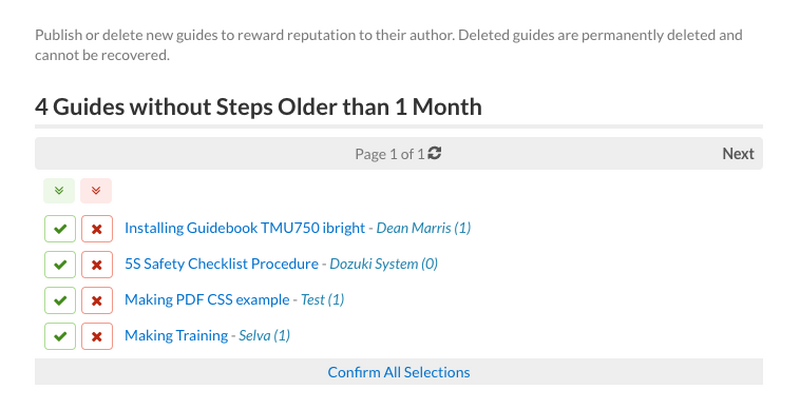
To "publish" new guides (making them public instead of private), click the green check mark. To deny a new guide's Public status, click the red "x."
You can make selections for multiple guides in the list, then click the link at the bottom of the list to "Confirm All Selections."

Accepting/Denying a Proposed Guide
To access the New Guides page, go to the Moderation page of the Management Console, and click on "New Guides." This page contains a list of every user-contributed guide that has not yet been reviewed. Click on any of the links to view a guide. After reviewing a guide, you have three options:
- Accept - Leave the guide published and award the author 100 reputation points.
- Deny - Unpublish the guide to send the guide back to the author for further edits.
Why Should I Accept or Deny a Guide?
Typically, you want to accept any guide that is complete enough to make it a valuable resource on your site. It may be tempting to deny a guide that is not absolutely complete, but keep in mind that once it is published, other members of the community are able to edit and improve it.
On the other hand, denying a guide does no harm to its author. It just lets them know that the guide needs some more work before it is published. This can be very well coupled with Flags to let the author know exactly what you want changed.
If a guide publish has been accepted once, the author is awarded 100 reputation points, and the guide will never again show up in New Guides, even if it is unpublished and republished.
Patrol
The Patrol page is a comprehensive list of every edit that has ever been approved, rejected or modified by site moderators, authors and admins using the Patrol feature.

Clicking on a link to a patrolled edit on this page will take you to the page history, which will display all page edits along with who approved or denied via Patrol. Here is an example of an edit that has been denied by a site moderator:


